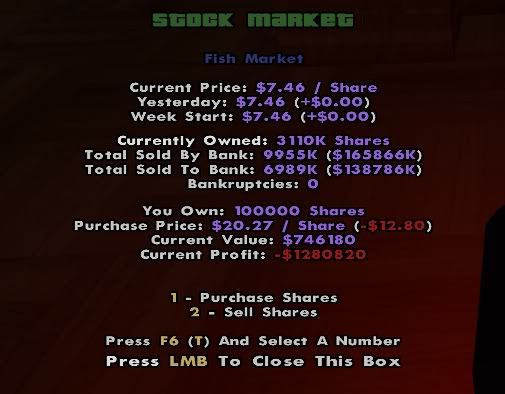Here, I am going to put all possible causes/solutions to your FPS lag.
1) Lowest graphics settings.
2) Closing of unneeded applications on the background.
3) Virus check.
4) Mod removal.
5) Stream Memory Fix.
6) GameBooster.
7) Overheat checking.
8 ) Other ways to slightly remove lag.
How to solve it? lets see it step by step
1. Join a random server/or single player in GTA SA.
2. Press ESC.
3. Go to Options/Display Setup
4. Go to Advanced.
5. Eliminate Draw Distance, also Frame Limiter, and set the Visual Quality to Low. (Something similar to the screenshot below.

1. Open Task Manager by pressing CTRL+ALT+DELETE.
2. Go to processes tab.
3. Sort them out by Memory Usage (last tab)
4. Close all unneeded applications such as iTunes, Adobe Photoshop, Google Chrome/Firefox/IE, etcetera. (If you don't need them while playing.)
5. Find gta.sa application, and set it's priority High.

1. Download an anti-virus software, there are a lot that are free so do your research.
2. Remove all viruses, because it may be a cause of ruining your in-game experience.
1. If you have any modifications downloaded, remove them all (How-To explained below).
2. If you have the backup of gta3.img, just replace it with the original one. (works if you only have files that you modded - such as deagle.txd/dff)
3. If you don't have any backup of the original gta3.img, you have to uninstall your game (GTA:SA).
1. Download: Gamebooster http://www.iobit.com/gamebooster.html
2. Install it, and run it.
3. Put it in gaming mode. (Also defrag your gta.sa)
1. Download: SpeedFan. http://www.almico.com/sfdownload.php
2. If the results show (by a Fire ICON) that your desktop/laptop is overheated, try playing with the window open.
3. If it doesn't improve, open the cover of your desktop/laptop and with a vacuum cleaner SLOWLY and CAREFULLY clean it.
4. Cover it up again, and play.
Have suggestion or clarifcation give your thoughts in comments.